Getting your EBT card activated is super important because it’s how you’ll access your food and cash benefits. It might seem a little tricky at first, but don’t worry! This guide will walk you through the steps of how to activate your EBT card online so you can start using it right away. We’ll break it down into easy-to-understand steps so you can get your benefits without a problem. Let’s dive in!
What You’ll Need Before You Start
Before you jump online to activate your EBT card, make sure you have a few things ready. This will make the process go much smoother. First, have your EBT card in front of you. You’ll need the card number, which is a long series of numbers printed on the front of your card. Secondly, you’ll also likely need some personal information to verify your identity. This could include your date of birth, Social Security number, and possibly your zip code. Finally, you’ll need a computer or smartphone with a stable internet connection. Make sure you are in a safe, private place when entering this information. Double check your information, so you don’t make any mistakes!
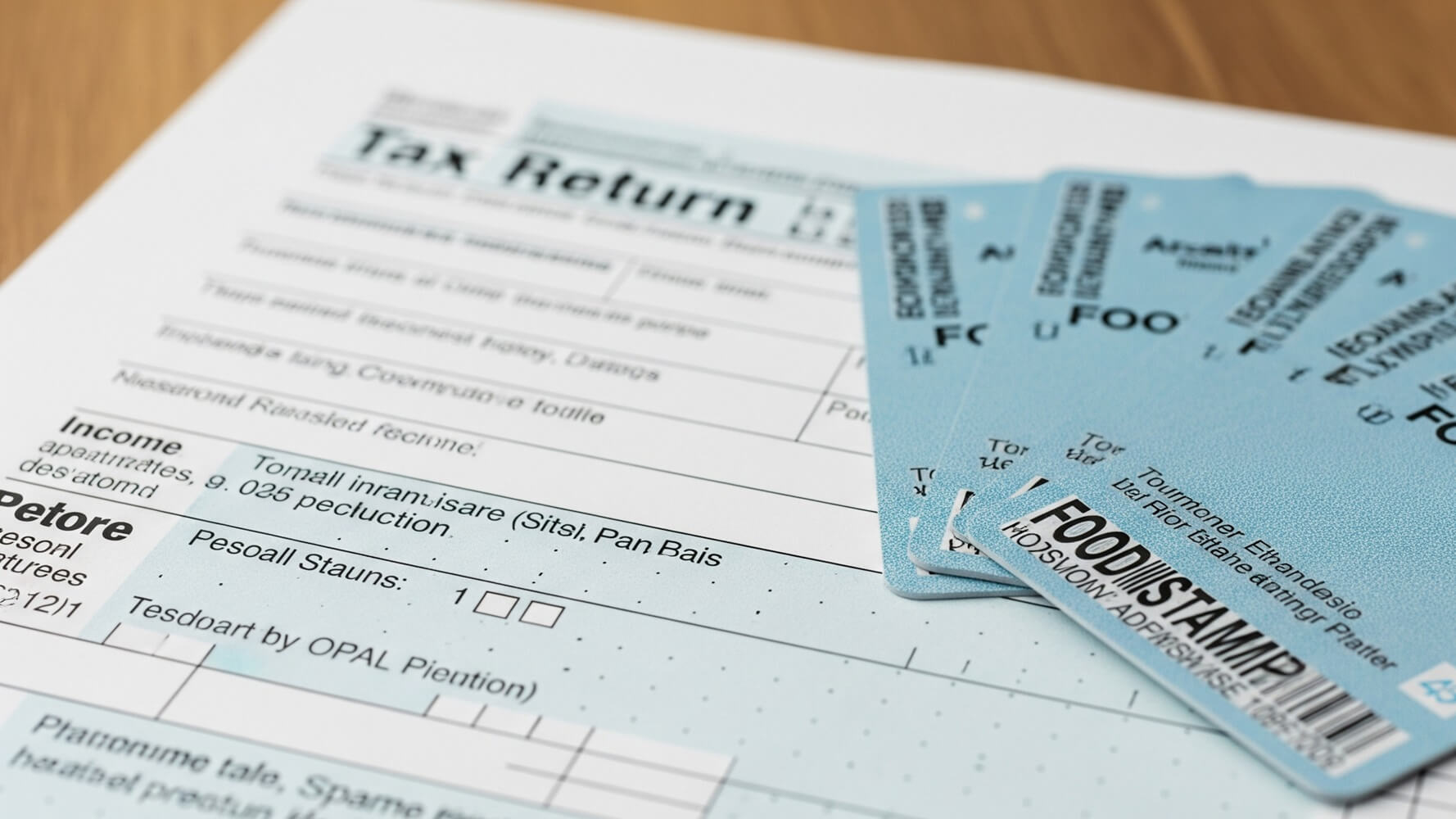
Here’s a quick checklist to make sure you’re prepared:
- Your EBT card
- Personal Identification
- Internet Access
- Date of Birth
Now that you’re prepared, let’s learn how to actually do it!
Finding Your State’s EBT Website
Okay, so the very first step is finding the right website. The website you need to go to depends on the state you live in. You can’t just go to one general website for everyone. To find the correct site, you can search online. A quick search on Google or your preferred search engine for “EBT card activation [your state]” will usually get you there. For example, if you live in California, you’d search for “EBT card activation California.” The official website will usually be the first result. If you are unsure, you can always call your local county office.
If you are still having trouble finding your state’s website, here’s an alternate method. You can also try searching for your state’s Department of Social Services or Department of Human Services website. The EBT card activation information will often be found under their benefits section. Once you’ve found the right website, look for a link that says something like “Activate your card,” “Card activation,” or “Manage my account.” Sometimes the website looks a little different, but don’t worry. Just look around until you find the right link.
The websites should be easy to navigate, but you may need to do a little digging. Once you are on the website, you’ll need to create an account. You can also log in to your existing account if you have already created one. Make sure you are on the official website, so you don’t accidentally give your information to scammers! To prevent scams, double-check the website’s URL to make sure it matches the official state website for your state.
It is important to note that some states also offer a mobile app for EBT card management. This can be downloaded from the app store on your smartphone. Just search for your state’s EBT program name. The app can make managing your benefits even easier!
Creating an Account (If Needed)
Once you’ve found your state’s EBT website, you’ll likely need to create an account if you don’t already have one. This is a simple process, but it’s essential for protecting your benefits. You’ll usually be asked to provide some basic information to create an account. This will include your name, address, email address, and phone number. Make sure you use accurate information so you can successfully activate your card.
After you create your account, you will also need to create a username and password. It’s important to create a strong password to protect your account from unauthorized access. Choose a password that’s at least eight characters long and includes a mix of letters, numbers, and symbols. Do not use personal information like your birthday or address in your password. Also, make sure to write it down somewhere safe so you don’t forget it! If you forget your username or password, the website will have a “Forgot Password” or “Forgot Username” option that you can use to recover your information.
When you create your account, the website might also ask you security questions. These questions will help verify your identity if you ever forget your password. Make sure to choose questions and answers that you’ll remember. Some common security questions include “What is your mother’s maiden name?” or “What was the name of your first pet?” These security questions are very important and are used to protect your benefits!
Here are some tips for account security:
- Use a strong and unique password.
- Choose security questions and answers that you’ll remember.
- Never share your account information with anyone.
- Log out of your account when you’re finished.
Locating the Activation Section
After logging in or creating your account, you’ll need to find the section on the website where you can activate your EBT card. This section is usually clearly labeled, often with a button that says “Activate Card,” “Card Activation,” or something similar. You might find it in the main menu, in a section labeled “My Benefits,” or in your account settings. If you’re having trouble finding it, try using the website’s search function to search for “activate card.”
Once you find the activation section, there may be a few different options. Some websites might have a step-by-step guide. Others may have a simple form that you need to fill out. Take your time and read all the instructions carefully before you begin. If you’re unsure about something, don’t hesitate to contact customer service for help. Many states will have a phone number listed on the website for help with activation. You can always call them if you are stuck!
When you click on the button, you may be asked for your card number. As mentioned previously, the card number is on the front of your EBT card. You will also need to enter your date of birth and the last four digits of your Social Security number, so the system can confirm your identity. You may also need to create a PIN, which is a four-digit number that you’ll use to access your benefits. You should keep your PIN secret and never share it with anyone.
Here is a chart for common sections you can look for on the website:
| Section | Description |
|---|---|
| My Benefits | Here you can find information about your food and cash benefits. |
| Card Activation | This is the section where you can activate your EBT card. |
| Account Settings | You can change your password, update your personal information, and view your transaction history. |
Entering Your Card Information
Once you’ve found the activation section, you’ll be prompted to enter your card information. This is a crucial step, so make sure you enter everything correctly. The first thing you’ll need is your EBT card number. You’ll find this number on the front of your EBT card, usually in a long series of digits. Double-check that you’ve entered the number accurately, without any typos. If you enter the wrong number, you may not be able to activate your card.
Besides your card number, you will probably be asked for some other information to verify your identity. This could include your date of birth, the last four digits of your Social Security number, and your zip code. Make sure this information matches what’s on file with your state’s benefits program. If it doesn’t match, you may need to contact customer service to update your information before you can activate your card. Ensure that all of the information you submit is correct to prevent any problems.
After you enter your card information, you may be asked to create a PIN (Personal Identification Number). Your PIN is a four-digit number that you’ll use at the store to access your benefits. Choose a PIN that is easy for you to remember but difficult for others to guess. Avoid using your birth date, address, or other easily accessible personal information. Keep your PIN a secret, and never share it with anyone, including store employees. Some people will try to trick you into giving them your PIN, so make sure you protect it!
Here are some tips for creating a secure PIN:
- Don’t use your birthday, phone number, or address.
- Don’t use consecutive numbers (1234) or repeating numbers (1111).
- Memorize your PIN and never write it down.
- Change your PIN regularly for added security.
Creating Your PIN and Security Questions
Creating a PIN is a very important step in activating your EBT card. This is how you will protect your benefits! Most states will require you to choose a four-digit PIN to access your benefits at the grocery store or ATM. When creating your PIN, make sure it’s easy for you to remember but not too easy for others to guess. Avoid using obvious numbers, such as your birthdate, address, or the last four digits of your Social Security number.
You may also be asked to set up security questions to protect your account. This is a good way to recover your account if you forget your password. Choose questions and answers that only you would know, such as “What was the name of your first pet?” or “What is the make and model of your first car?” When you set up your security questions, remember the answers, so you can answer them if you need to recover your account.
Once you have entered your card information and chosen a PIN, you will likely be asked to confirm your PIN. This is to ensure that you haven’t made any mistakes and that you know your new PIN. Make sure to carefully enter your PIN again. After creating a PIN, you must also set up some security questions, in case you forget your password. This will help protect your benefits from theft.
Here are some tips for selecting a good PIN:
- Choose a PIN you can remember easily.
- Don’t use your birthday or other personal information.
- Avoid patterns, such as 1234 or 0000.
- Never share your PIN with anyone.
Review and Submit Your Activation
Before you submit your activation, take a moment to review all the information you’ve entered. Check your card number, date of birth, PIN, and any other details for accuracy. Making mistakes can delay the activation process, so make sure everything is correct. Check all of your information and double-check your work.
Once you’ve reviewed everything and are certain that all the information is correct, submit your activation request. There will usually be a button labeled “Submit,” “Activate,” or something similar. If everything is entered correctly, your EBT card should be activated immediately! However, in some cases, there may be a delay, and it could take a few hours or a day for your card to activate. You’ll see a confirmation message letting you know if your card has been activated or if there are any problems.
If you see an error message after submitting your activation request, don’t panic. It might be a simple typo, or there could be an issue with the information you provided. Double-check everything, and if you still encounter problems, contact customer service for help. They can assist you in resolving any issues and getting your card activated. If the problem still persists, they will let you know what to do.
Some issues you may encounter include:
- Incorrect card number
- Incorrect personal information
- Technical difficulties
- Account holds
What to Do After Activation
Once your EBT card is activated, you’re ready to use it! You can start using your card to purchase groceries at authorized retailers. To find stores that accept EBT cards, look for the EBT logo. You can also use your card to withdraw cash at ATMs that display the Quest logo. It is important to understand how your benefits work so you can purchase what you need without any issues.
Once your card is active, you’ll be able to purchase food at grocery stores, and you can also withdraw cash from ATMs. When shopping, swipe your card at the register and enter your PIN. Make sure you keep your PIN secret at all times. After activating your card, there are some ways that you can manage your EBT benefits. You can check your balance, view your transaction history, and change your PIN by visiting your state’s EBT website or using a mobile app. You can also contact customer service if you have any questions or need assistance.
Here are some important things to remember after activating your EBT card:
- Keep your PIN secret.
- Check your balance regularly.
- Report any lost or stolen cards immediately.
- Contact customer service if you have any questions.
You may also need to renew your benefits periodically. Check your state’s website for information about the renewal process and any necessary documentation. By following these steps, you’ll be able to use your EBT card with confidence and access your food and cash benefits without any problems.
Conclusion
Activating your EBT card online is a straightforward process if you follow these steps. Remember to gather your card and any necessary personal information, find your state’s website, and follow the prompts carefully. By creating a strong PIN and keeping it safe, you’ll protect your benefits. Now you have a good idea of how to activate your EBT card online. Good luck!